Top 10 AdSense Tips from Google
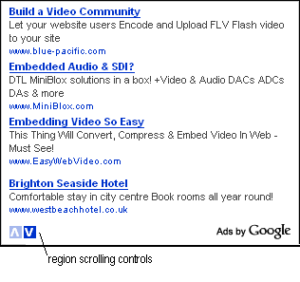
I recently had the pleasure of attending the Top AdSense Optimization Tips presented by Google AdSense in Your City with friends James and Arlene Martell. I found it quite advanced but extremely useful for those at an intermediate to advanced level of Google AdSense.
Here are my major takeaways from the first part of this three part series:
What Drives AdSense Revenue?
- Revenue Per 1000 Impressions (RPM)
- Click – Through Rate (CTR)
- Volume of Impressions (Page Views)
Revenue = # of impressions / 10000 x RPM (25,000 x $2 = $50) + # of clicks x CPC (1000 x $0.05 = $50)
1. Sizes
Use wide ad formats opted in to text & image in these sizes
- 728×90
- 300×250
- 336×280
- 160×600
Google suggests to run both image and text advertisers.
2. DIV Tags
AdSense loads the highest paying ad first. Therefore check your CTR and place a DIV tag right below the body tag if another ad has a higher CTR: <div id=”ad1”>insert ad code</div>
3. Filter with Caution
Blocking ads and advertisers results in less competition in the ad auction and lowers CPMs
Case Study: OES.org
Opting – in to text and image ads, upgrading to wide units helped increase AdSense revenue by 40%.
4. Color Blending
Blend ads with your content. AdSense ads are labeled with “Ad Choices”. People who change the colors to match the colors of their site usually have a much higher click through rate.
5. Improve AdSense Targeting
Users are more likely to engage with targeted ads. Fill your pages with compelling content first. Check your robots.txt file. Remember the AdSense crawlers reviews keywords, keyword frequency, etc.
6. Coverage
Add up to 3 AdSense ad units and 3 link units on every page. Do not post more than three ad placements per page.
7. Link Units
To note: Links Units get monetized on the second click (not the first).
8. Search
Earn revenue through Search Ads (Google Search Box). If you don’t have a search box on your site, this is a good way of further monetizing it.
9. Traffic
Increase your number of ad impressions
- Add the Google +1 button and engage with social media
- Create high quality, original and fresh content
- Build a site your usuers love so they will return
- Use Google Webmaster Tools
- Follow the Google Webmaster Guidelines
- Read the Google SEO Getting Started Guide
10. Other Tips and Tools
- Install the AdSense Toolbar for Chrome
- https://chrome.google.com/webstore/search/adsense
- Use Google Analytics
- http://www.google.com/analytics
- Follow AdSense on Google +
Additional AdSense Tips
- Place ads near your content. Above the fold and embedded in your content. Make sure it compliments your content. Monetize bounced traffic. Text wrap your content. Break-up large sections of text with these ads.
- Place ads near navigation – think about how users navigate your site. Top-level navigation and side level navigation work great.
- Place your ads where users will see them. Check out the Google ad Center called “recommended layouts” which gives lots of examples of best placements of ads, specifically on forums and blogs. Hint: Forums’ top performing ad is the 728×90.
- Take a unique snippet of ad code to measure performance of both. When you set up ad placements you can set up distinct tracking on those too.
- Know your Performance Reports – when you’re using the ads unit tab, switch to “matched queries” so it’s most accurate)
- Always consider user experience when placing ads. You can follow these tips but if the standards don’t make sense for your site don’t feel you have to do what Google recommends. Test for your own site performance and user experience.
- Use Google’s “above the fold tool” (in Google Webmaster Tools) to help them evaluate where you should be placing your ads.
- Check out DFP (DoubleClick for Publishers) Small Business – Google’s Free Ad Server Network.
- With AdSense you can only run three hard coded ads at one time, unless you’re using Google’s DFP that is running ads through another network.
- Google allows affiliates to use as many ad networks as they like as long as you do not overwhelm the user.
Stay tuned for two more posts from this three part series. To come: Google’s DFP Solution for AdSense and Mobile Best Practices for Merchants & AdSense Publishers
